Monday 1 February 2021
Budget expectations from industry
http://theahmedabadbuzz.com/post-pandemic-budget-expectations-from-small-mediumBudget expectations for 2021-enterprise-businesses/
Budget 2021
http://theahmedabadbuzz.com/budget-2021-verbatim-budget-transcript-of-finance-minister-speech-at-parliament/
Wednesday 16 December 2015
#FlipTrends: How the Digital Indian shopped in 2015
Ahmedabadis secure third position for online shopping.
Mobiles & Electronic accessories dominate the online shopping wave and Delhi NCR emerges as the most online shopping savvy city in India
Bengaluru, 16th December 2015: Flipkart, India’s largest online marketplace, officially introduces #FlipTrends2015, a comprehensive and in-depth view into howIndia shops online. This one-of-a-kind study across 50 million Indian shoppersanalyses consumer buying preferences between January 1st and December 14th2015 and offers a detailed analysis into what trends dominate the online retail space today.
Rising mobile internet penetration and availability of a wide variety of brands and products at affordable prices across the country at the touch of a mobile screen have truly made 2015 the year of e-commerce in India. According to #FlipTrends2015, electronics and mobiles have emerged as the top performing categories. Delhi NCR tops the chart as the most online shopping savvy city in India, closely followed by Bangalore, Mumbai, Chennai and Hyderabad.
Commenting on this, Ankit Nagori, Chief Business Officer of Flipkart said, “2015 is truly the year of the digital Indian consumer. The data taken from FlipTrends, an analysis of over 50 million registered Flipkart shoppers in 2015, shows that Indians are taking to shopping online at a very fast clip. What is particularly gratifying to note is that Flipkart is taking the lead in introducing the ease and convenience of online shopping to millions of Indians in Tier-2, Tier-3 towns, and in rural areas. We continue to stay committed to fulfilling our goal of transforming commerce through technology in the coming years.”
Some key takeaways of the survey:
· Electronic accessories, mobile, lifestyle accessories & women apparel are consistently the top performing categories across all regions.
· The study shows that 69% of the online shoppers are male, this gender clearly dominates the online retail space
· While Delhi NCR emerges as the most e-commerce savvy metro, Southern Indiahas a significant presence with Bangalore, Hyderabad and Chennai featuring among the top 5 cities that shop the most online along with Delhi NCR and Mumbai
· Among the Tier-1 cities, Pune is the leader followed by Coimbatore, Ahmedabad and Lucknow. Bhubaneshwar is the only city from East India to feature in this list.
· Mangalore has emerged as the top Tier-2 city of digital Indian shoppers followed by Mysore. The hill town of Dehradun is third in the list followed by Salem in Tamil Nadu and Guntur in Andhra Pradesh.
· The e-retail space is largely dominated by consumers falling between the 25-34 years age group. More than half of the consumers shopping online are office goersclosely followed by home orders
Sunday 13 December 2015
Genius introduces its latest range of Bluetooth headsets
The HS-940BT and HS – 930BT
~sleek design, superior sound quality with bass and powerful battery ~
Genius, one of the world’s leading manufacturers of computer peripherals and smart phone accessories, has announced the launch of its new range of Bluetooth 4.0 headsets: the HS-940 BTand HS- 930 BT.
HS-940 BT: This sleek headset with swivel earcup easily and quickly pairs with any Bluetooth device. When it comes to audio quality, the headset delivers crisp sound with signature bass performance. A 30 metre wireless working distance, allows one to move around and enjoy their favorite tunes, while the ambient noise isolation adds to the experience. Just pure music! The forte of the HS-940BT Bluetooth headset is its ultra powerful battery which lets you play music non-stop for upto 20 hours. Isn’t that awesome!. This stunning iron grey colored headset is priced at MRP 3,250
HS -930 BT: This stylish looking headset easily pairs with any Bluetooth device and delivers an impressive sound quality and base effect with a 40 mm Neodinium drivers. It features a built in microphone and a single button to answer incoming calls. The plush extra soft leather earcups provide unmatched comfort, while the foldable headband and carry pouch make carrying and storage convenient. The HS-930 BT comes with a powerful battery which delivers a solid 15 hours music playing time. Available in 3 vibrant colors options – Black, White and Red, the headset is priced at MRP. 2,925
The HS -940 BT and HS-930 BT headsets are available at over 10,000 plus retail outlets of all formats and all leading e-tailing sites including Flipkart, Snapdeal, Amazon and E-bay among others.Commenting on the launch, Mr Kumaravel Viswanathan, Regional Manager, Genius India,said, “At Genius, we constantly strive to transform and better the lives of our customers globally, through cutting edge R&D which is evident in the 1300+ patents we hold. Keeping in line with this ethos, we have introduced our new range of Bluetooth 4.0 headsets HS-930BT and HS-940BT which feature great sound quality with bass, sleek design and powerful battery that lets you listen to music non-stop for hours. We are confident that it will certainly appeal to all music lover.“
Thursday 5 March 2015
Nokia 1100 with lollipop 5.0 soon!
The grandfather of all phones, Nokia 1100 is back in the news after a long time. A Geekbench result reveals a device named Nokia 1100. The benchmark listed a Quadcore chipset with Android Lollipop 5.0 as the operating system under the test results.
The prospect of Nokia producing an Android phone with the legendary name Nokia 1100 is quite low but if at all the rumours materialise, it will excite a lot of Nokia fanboys who miss the legendary handset.
The spec-sheet of the leaked benchmark test report shows a multi-core score of 664 and a single-core score of 347. It is allegedly powered by a quad-core MT6582 clocked at 1.3GHz. The screen size has not been mentioned but it carries a resolution of 720x1280.
The Nokia handset was wildly popular due to its sturdiness, it has been used as a benchmark of strength. A lot of YouTubers have demonstrated the strength of the handset while comparing it to current generation devices. If Nokia plans to re-enter the smartphone market, there is no better way than using the name 'Nokia 1100' to ensure a flashy come-back.
This can be a hoax as there have been reports of model numbers being deliberately changed. The astounding success of Nokia N1 tablet has definitely paved way for the company's come-back and with a brand name so strong even a mid-tier phone by Nokia can create ripples in the smartphone industry
Wednesday 8 October 2014
MTS India slashes mobile Internet dongle price by 35 percent
From Windows 1 to Windows 10: 29 years of MS Windows journey
Windows 1
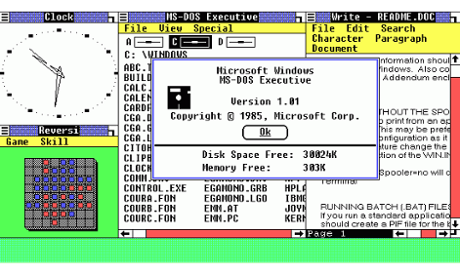
Windows 2
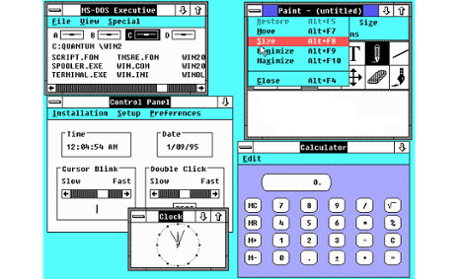
Windows 3
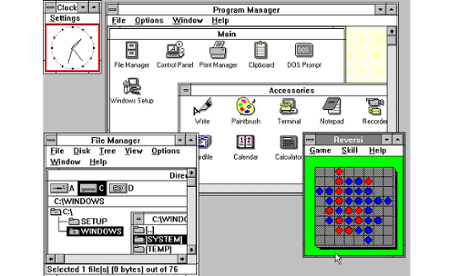
Windows 3.1
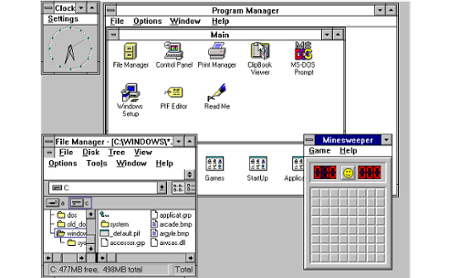
Windows 95

Windows 98
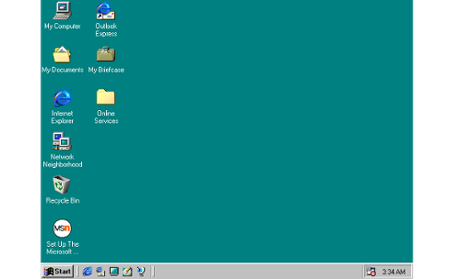
Windows ME
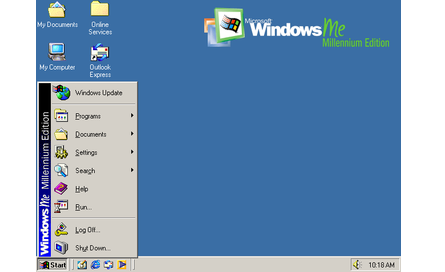
Windows 2000
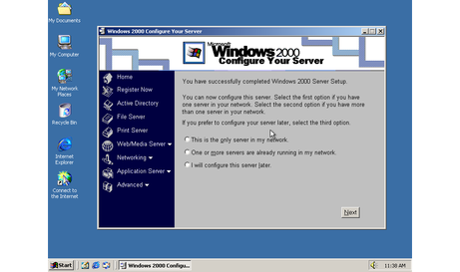
Windows XP
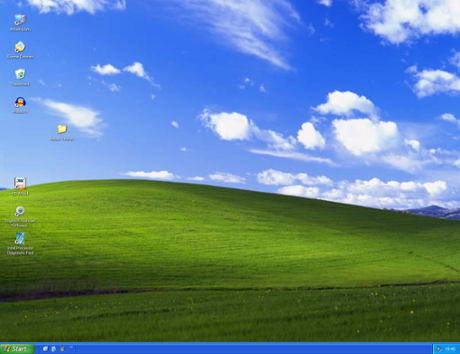
Windows Vista

Windows 7

Windows 8

Windows 8.1
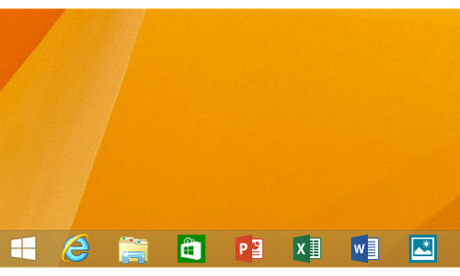
Windows 10



































